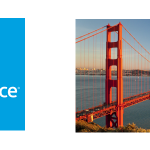Are You Going To Dreamforce’16?
Start Your Summer Off With Customer Success Stories
Read More
Do More While Mobile With The Salesforce Chatter App
The Salesforce Chatter app recently got a nice face lift for iOS and Android devices. It was a handy app before, but now it’s a much more powerful one. Why? Simply the addition of records to the app. Now you can look up all the details or related records on any record (normally visible to you on the desktop) and post to its feed directly. When posting, you can continue to use @mention and use #topic tags like before. Here are a few screen shots from a Galaxy S3:
7 Ways to Load Your Data Into Salesforce
In the beginning, Salesforce CRM had only a couple ways to load your data (i.e. the wizards and the data loader). Now there is no shortage of ways to get your data in with each solution having their pros and cons. Here is an updated list of options for you to choose from. Depending on your needs, a particular one might be a better fit. Here they are, listed in order when I became familiar with them and the key differences between them:
Enable Salesforce Touch on Your Android Device
According to Salesforce.com, Salesforce Touch “…gives you real-time access to the same information that you see in the office, but organized for work on the go “. It’s designed to work with all touch devices, however as of the Salesforce Spring ’13 edition only Apple iPad (2nd- and 3rd-generation), with iOS® version 5.0 or higher is supported. For us Android aficionados, that leaves us a little wanting to say the least. However, for those keen to use Salesforce Touch on their Android, there is a temporary solution until it is officially released. Here’s how: