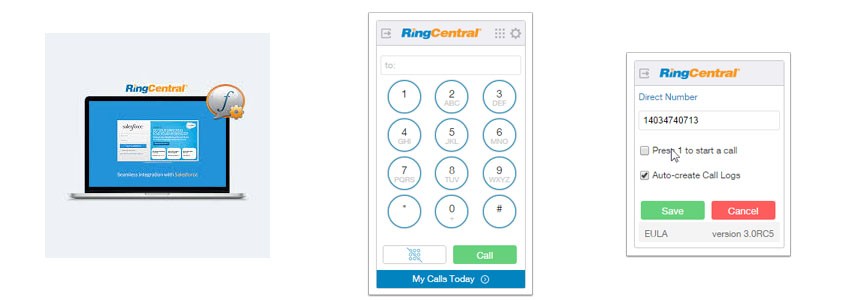
I’m a big fan of apps that just work. Once setup properly, a good app should be simple to use and make life easier. Historically, CTI (Computer Telephony Integration) apps have been high maintenance so for the most part, I’ve steered clear. As long as you have the exact hardware and software setup that the CTI app required you may be OK, but how many SMBs have the time to bother. If it’s complicated, limited and aggravating, only companies desperate for CTI will move forward with the implementation. Regardless, who wants to be the consultant telling a client things like: “You have a Mac…sorry you’re out of luck!” or “You need to install the windows application, then make sure it’s running in the system tray.” or “It’s still not working? Try uninstalling and reinstalling again.” The RingCentral Cloud App for Salesforce eliminates those headaches.
Here are 5 reasons why you should consider using the new RingCentral Cloud App for Salesforce:
- It runs fully in the cloud. It runs on Salesforce’s new Open CTI. That’s geek speak which means there are NO MORE ADAPTERS to install on a client’s computer! Simply install and configure the app in Salesforce and all provisioned users will see the nicer looking softphone layout in their Salesforce. It also means that it’s officially compatible with PC or Mac using a recent browser, however it worked fine on my Chromebook also. It just works!
- Make correct calls the first time and quickly. If you have fat finger disease like me, there’s nothing better than click to dial from a record in Salesforce. No more wrong numbers and delays, simply click and get on with things. Not to mention, it will automatically relate the call to the record that you dial from.
- It auto logs your calls for you, both incoming and outgoing. Despite Salesforce’s best efforts, logging calls is still a manual task. Let the RingCentral Cloud App for Salesforce do it for you. It records the type of call (inbound or outbound) and the duration. Optionally record your notes on the call. You can selectively log your calls but auto-logging them takes the hassle out of it completely.
- It’s great for reporting. Need to know which sales reps are making the most calls or which customers are using up most of your time? Use the call data logged in Salesforce to analyze any number of KPIs your company may have.
- It’s free for RingCentral customers on the Office Premium Plan or above and using Salesforce Professional Edition or above. Get more from your Salesforce and RingCentral by leveraging this free app.



Additional Information:
- The official release date is October 2nd, 2014 for new customers so it may not be fully functional for your instance of Salesforce and RingCentral account until that time. Once it is, happy dialing!
- Link to the RingCentral Cloud App for Salesforce on the AppExchange.
- RingCentral’s official blog post about the RingCentral Cloud App for Salesforce
Is your company looking for help with RingCentral, Salesforce or both apps? As a RingCentral Authorized Dealer and Salesforce Cloud Alliance Partner, we can help you get the most out of both apps. For more information, call Perpetual West at 1-877-388-6400 or contact us here.


